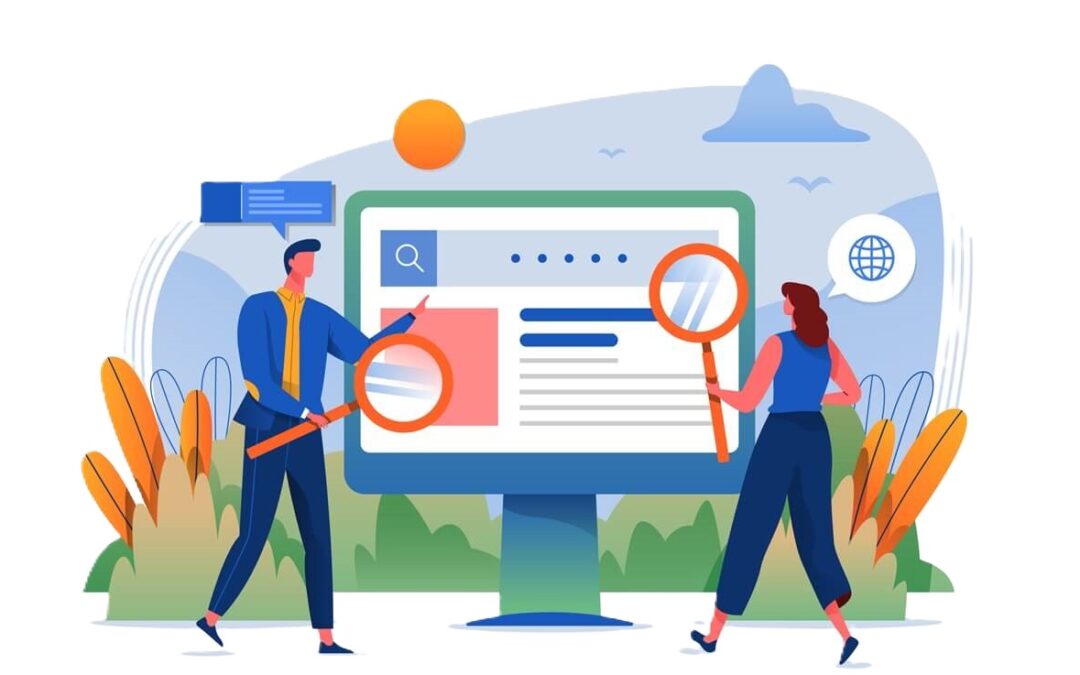What is Google PageSpeed Insights?
PageSpeed Insights from Google is a tool that assesses the performance of web pages on desktop and Smartphone devices. It assigns a score based on several performance requirements and makes recommendations to improve the speed and user experience of your website. User satisfaction, SEO, and overall website performance all benefit from a high PageSpeed Insights score.
Here are some tips that will assist you get a high score:
1. Image Optimization:
• Photos can be compressed to minimize file size while keeping resolution.
• • Use modern formats for images such as WebP.
• To avoid layout shifts, specify image dimensions in the HTML.
2. Reduce HTTP Requests:
• Combining CSS and JavaScript files reduces the quantity of queries.
• When possible, use image sprites or inline small images.
3. Reduce Server Performance Time:
• Optimize database queries and use efficient server-side scripting.
• Add caching methods on the server.
4. Utilize Browser Caching:
• To encourage browsers to cache static resources (such as images, style sheets, and scripts), set expiration times for them.
5. Enable GZIP compression:
• Configure GZIP or Brotli decompression for your web server to decrease file sizes.
6. Reduce Render-Blocking Facilities:
• Reduce or postpone the execution of CSS and JavaScript files that obstruct page rendering.
• For script labels, use async and defer properties.
7. Priorities Above-the-Fold Content:
• Download important CSS and material for above-the-fold rendering first.
• Avoid rendering-blocking assets in the essential rendering path.
8. CSS Delivery Optimization:
• Make your CSS files as small as possible.
• In-line essential CSS and asynchronously download non-critical CSS.
9. Remove JavaScript Render-Blocking:
• Eliminate or postpone any superfluous JavaScript that may prevent the page from generating.
10. Reducing Redirections:
• Reduce the amount of HTTP redirects on your website.
• Make ensure that redirects are both effective and essential.
11. Manage and maintain:
• Constantly monitor the performance of your website and make necessary modifications.
• Evaluate the loading speed of your website on frequently using tools such as PageSpeed Insights.
12. Consider developing a Progressive Web App (PWA):
• PWAs provide better functionality and can be installed on the devices of consumers.
13. Font Optimization:
• Choose web-safe fonts and restrict the variety of font styles on the website.
• Consider employing font-display: swap; to eliminate layout adjustments caused by font downloading.
14. Reduce the use of third-party scripts:
• Avoid the use of independent scripts and services that can cause your site to load slowly.
• Add those scripts that are required for your site’s performance.
15. Enable Lazy Loading:
• Slow load pictures and videos so that they only download when they enter the window of view.