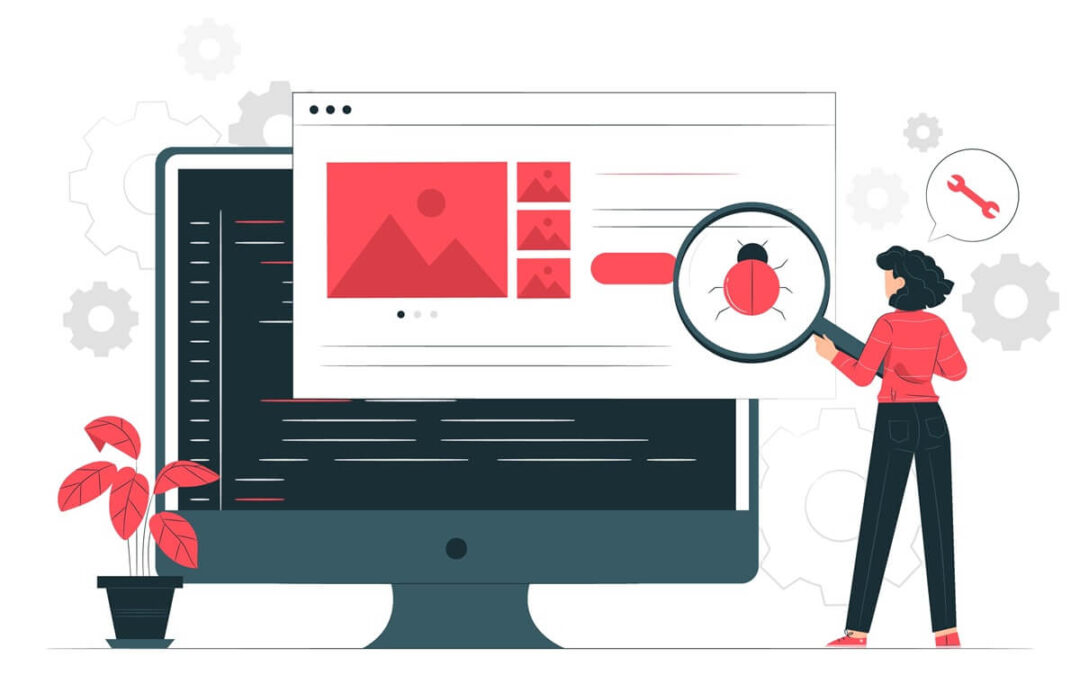What is Leveraging Browser Caching?
Browser caching is a technique used in web development to increase a website’s rendering speed as well as performance. When a user visits a website, their web browser keeps (or caches) some resources on their device, such as photos, style sheets, JavaScript files, and other web components. This caching strategy aids in reducing the amount of data that must be downloaded when a user returns to the website or navigates to other sections on the same site, resulting in quicker loading times.
The following is how the browser’s cache works:
1. The Caching of Resources
By including cache-control headers in the HTTP response from the web server, web developers can determine how long a browser should cache particular resources. These headers tell the browser on how long the resource should be stored locally.
2. HTTP Headers:
Cache-control headers contain directives such as “max-age” and “s-maxage,” that specify the maximum quantity of time (in seconds) that a resource should be stored. For example, you can indicate in a cache-control header that a photograph should be saved for 30 days.
3. Optimizing Speed
By caching assets, websites load quicker for visitors because they don’t have to download the same documents from the server over and again. This can drastically reduce the website’s loading speeds, particularly on subsequent visits or while going across pages on the same website.
4. Revalidation:
Even if a resource is cached, the web browser will renew it with the server’s permission before using the stored version. If the website’s server signals that the cached resource is still active (based on the cache-control headers), the browser will use the locally saved copy, saving the time and bandwidth required to download it repeatedly.
5. Browser Support:
Caching is supported by the majority of modern web browsers, and programmers can specify caching for many sorts of files including pictures, style sheets, and JavaScript.